c++ 标准的 I/O 库的类全景图:
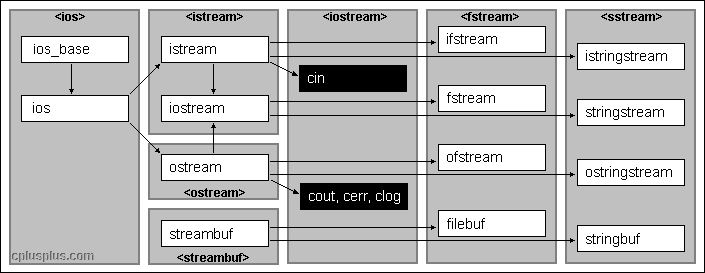
其中,istream/ifstream/istringstream/cin 对应输入流,用于读出数据;ostream/ofstream/ostringstream 对应输出流,用于写入数据。iostream/fstream/stringstream对应输入输出流,既可以用于写入数据,也可以用于读出数据。这些输入输出都是带缓冲区的。
这里以 fstream 读写文件为例,记录使用过程中遇到的一些问题和注意事项:
#include <fstream>
using std::fstream;
using std::ios;
int main() {
fstream file("test.txt", ios::in|ios::out|ios::binary);
if (!file.is_open()) exit(1);
// 读取开头4字节
file.seekg(0, ios::beg);
char file_head[4];
file.read(file_head, 4);
if (!file.fail())
{
std::cout << file_head << std::endl;
}
else
{
file.clear(); // 清除失败标记,否则后续操作都会失败
}
// 覆盖开头4字节
file.seekp(0, ios::beg);
for (int i = 0; i < 4; ++i)
file_head[i] += 1;
file.write(file_head, 4);
file.flush();
file.close();
return 0;
}
文件打开方式
- ios::ate 表示打开文件并定位到末尾
- ios::trunc 表示打开文件并清空文件内容
- 默认以 ios::text 方式打开,二进制打开需要用 ios::binary
fstream 修改文件必须以 ios::in ios::out 方式打开,如果文件不存在则打开失败 fstream 读文件或文件末尾追加用 ios::in ios::out ios::app 方式打开,如果文件不存在则打开失败 - ifstream 读文件默认即为 ios::in 方式,如果文件不存在则打开失败
- ofstream 写文件默认即为 ios::out 方式,文件不存在则自动创建文件,如果文件存在则默认清空文件,需要保留文件内容且尾部追加用 ios::app
判断操作是否成功
- is_open() 用于检测文件是否打开成功
- good()/eof()/fail()/bad() 用于判断文件读写操作是否成功、是否到达文件末尾
- 如果文件操作失败,需要调用clear()清除文件操作状态才能继续进行读写
文件定位
- tellp() 输出流的当前位置
- seekp() 移动输出流当前位置
- tellg() 读入流的当前位置
- seekg() 移动读入流当前位置
- seekg(0, ios::beg) 移动读入流位置到开头
- seekp(0, ios::end) 移动写入流位置到末尾
- seekg(-1, ios::cur) 向文件开头位置移动读入流一个字符
- seekg(2, ios::beg) 移动读入流位置到开头的2个字符后
文档信息
- 本文作者:amagcatdog
- 本文链接:https://amagcatdog.github.io/wiki/c++-input-output-stream/
- 版权声明:自由转载-非商用-非衍生-保持署名(创意共享3.0许可证)
